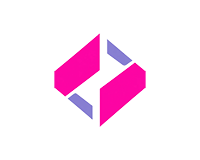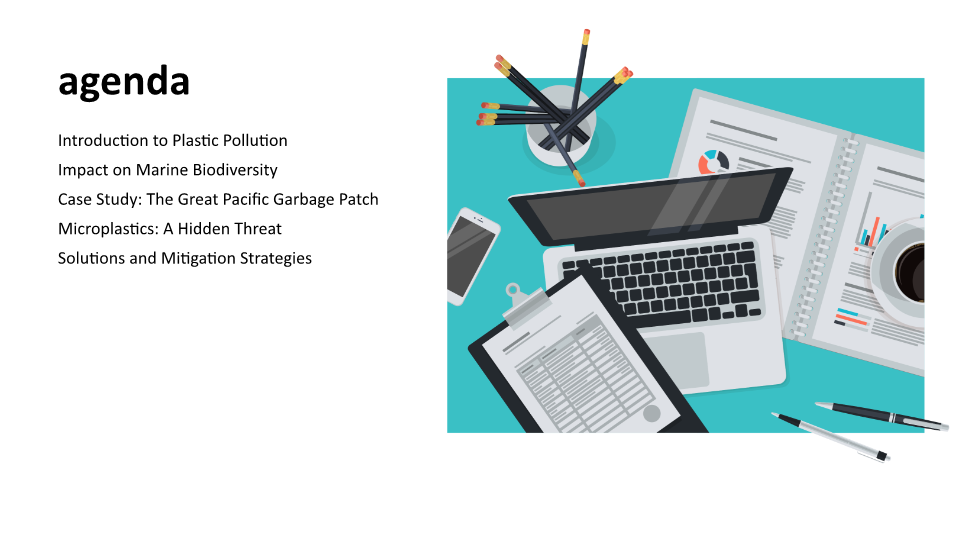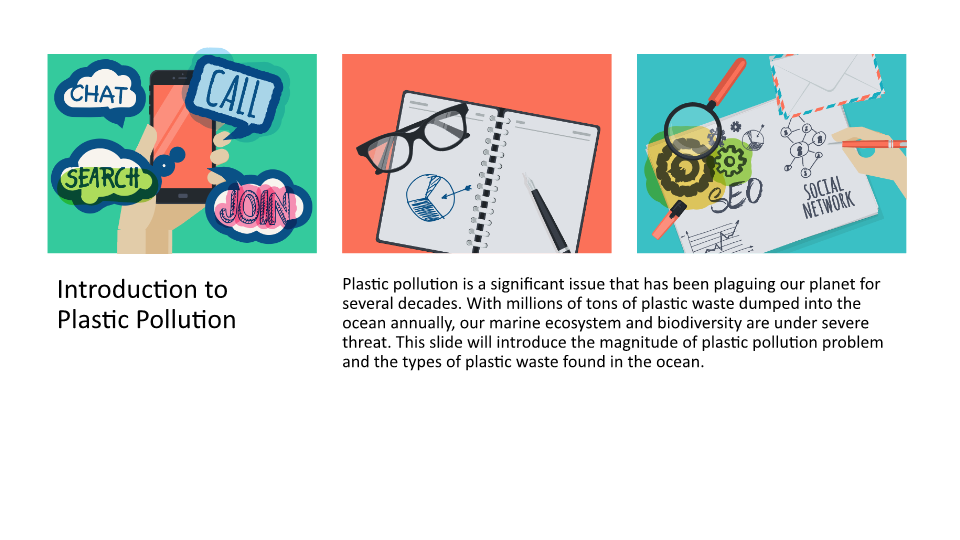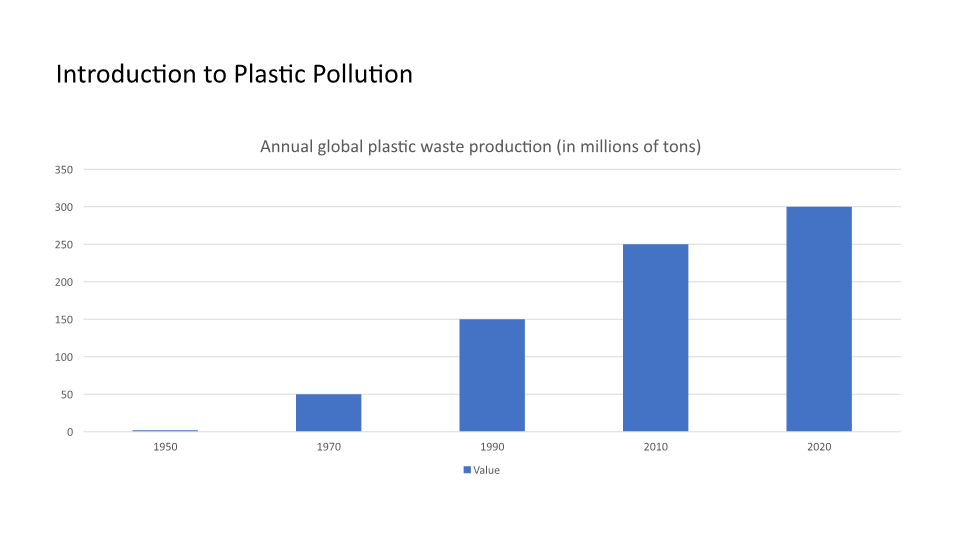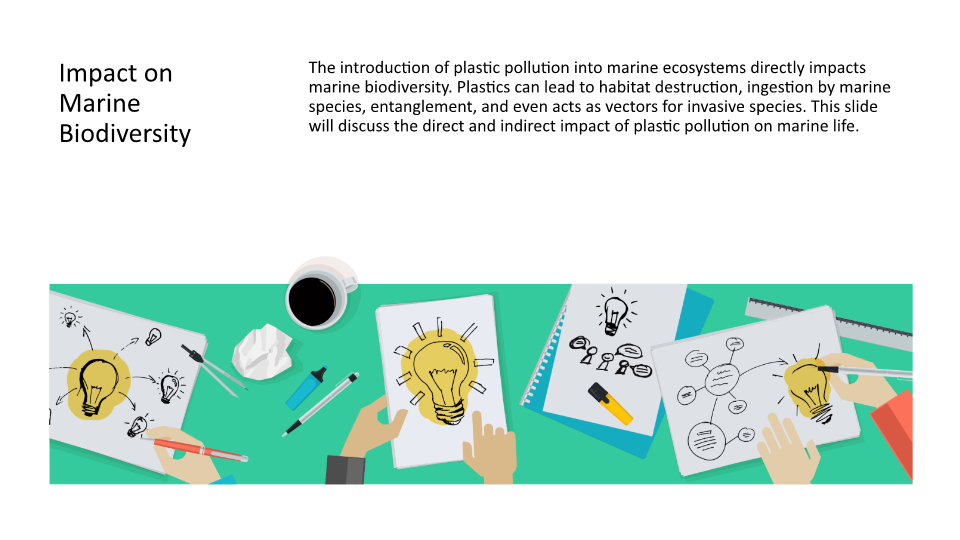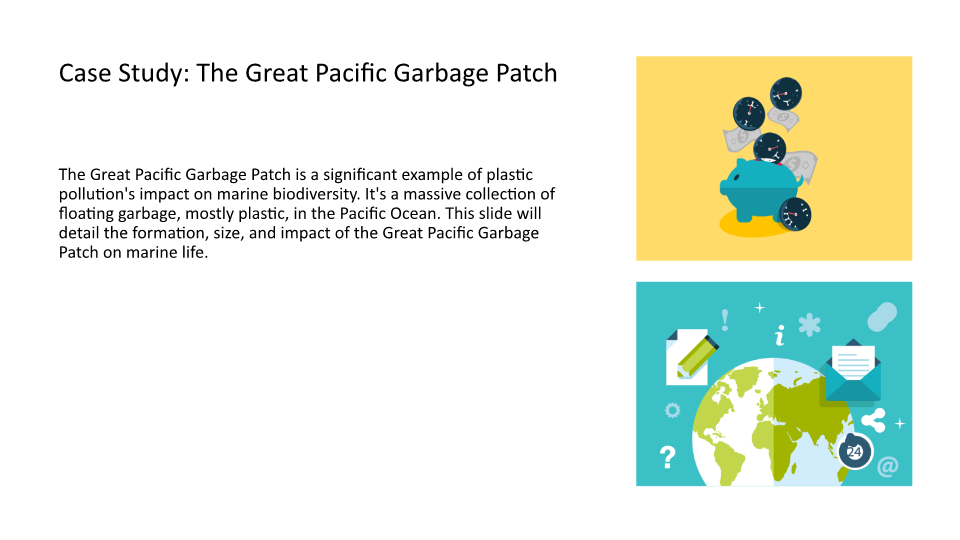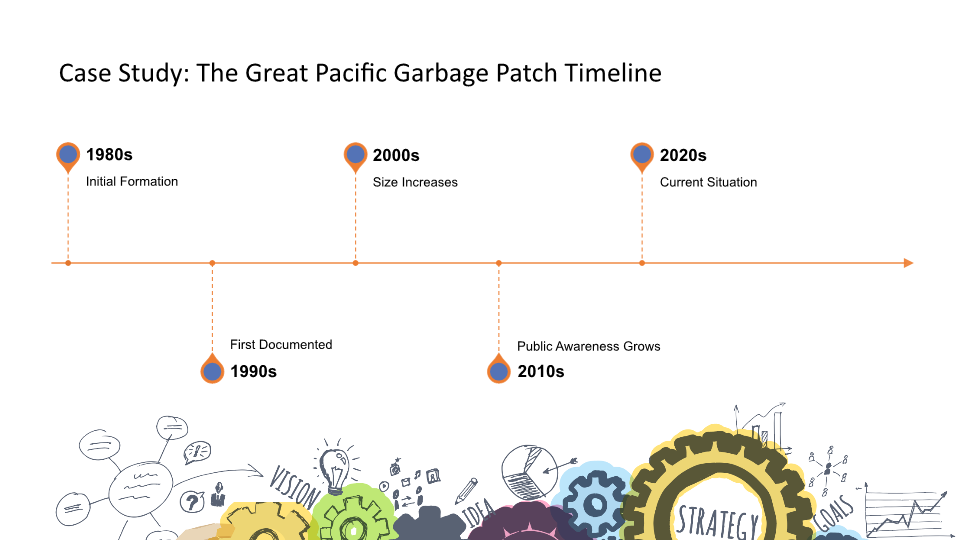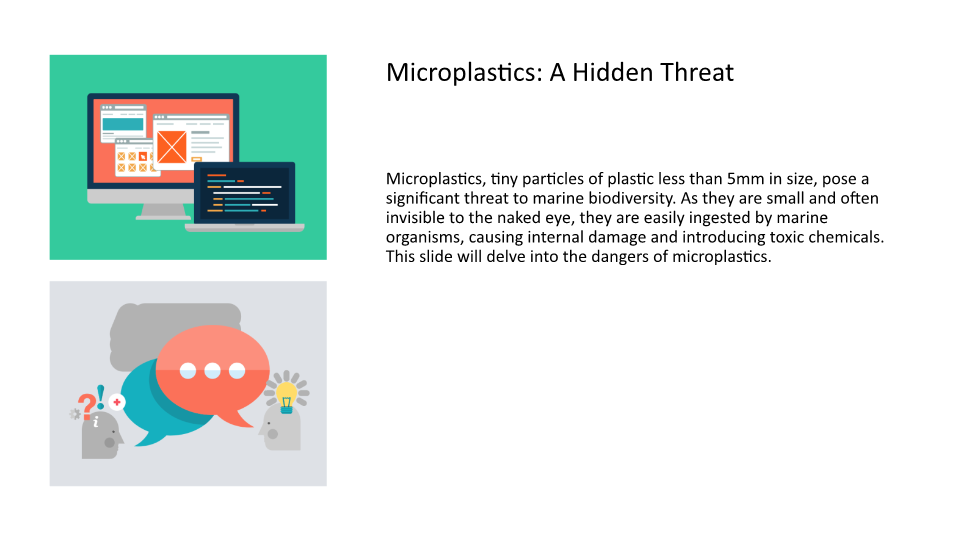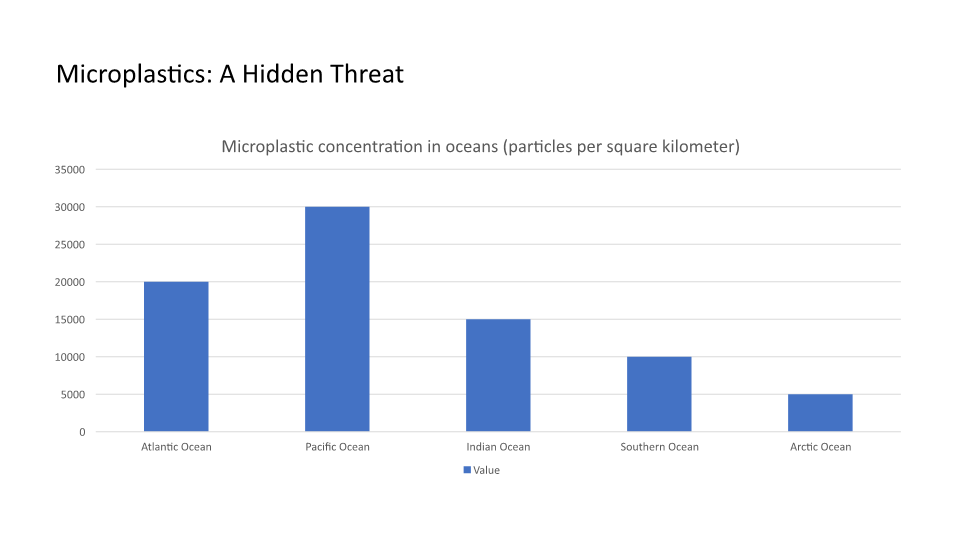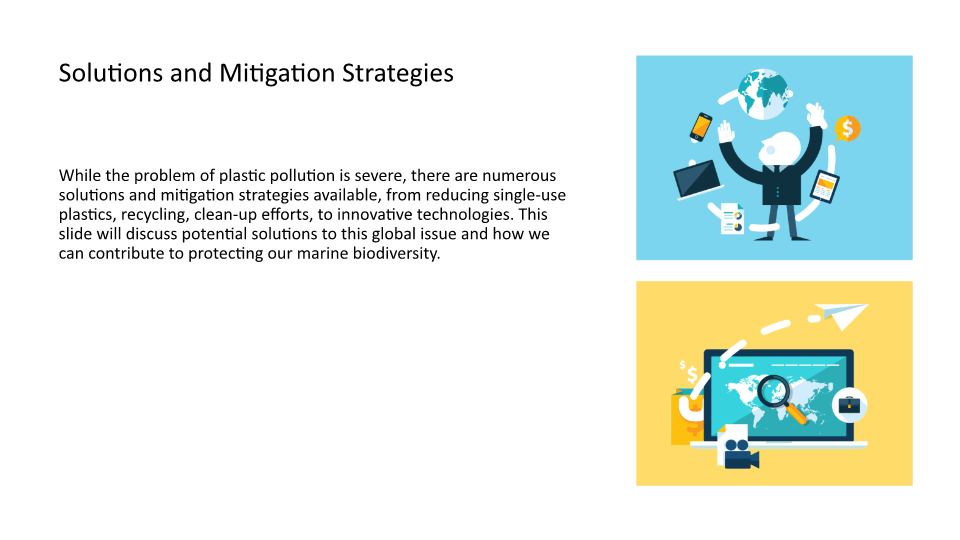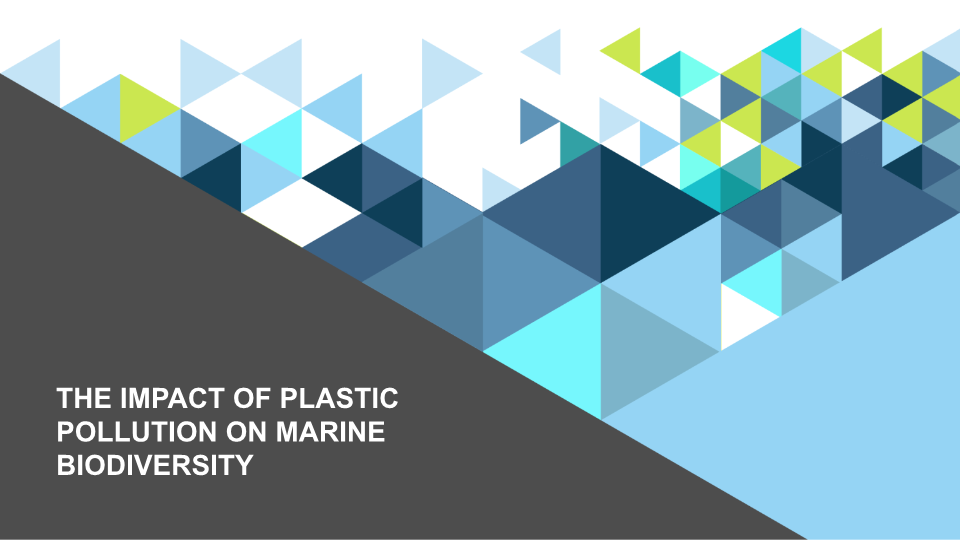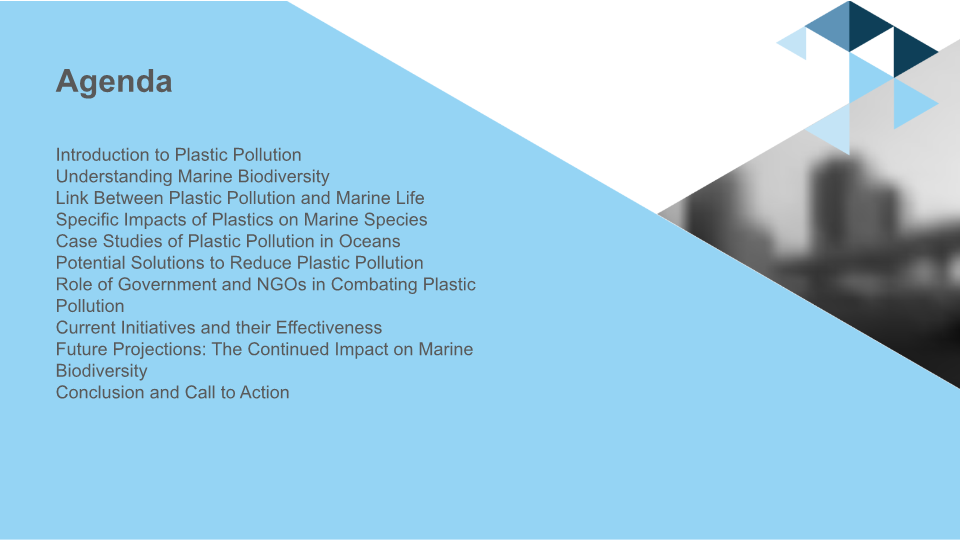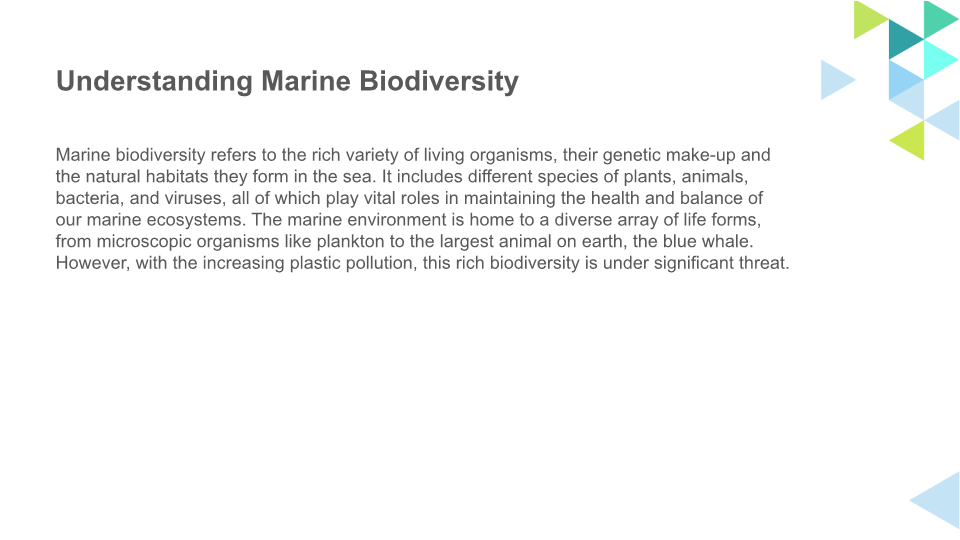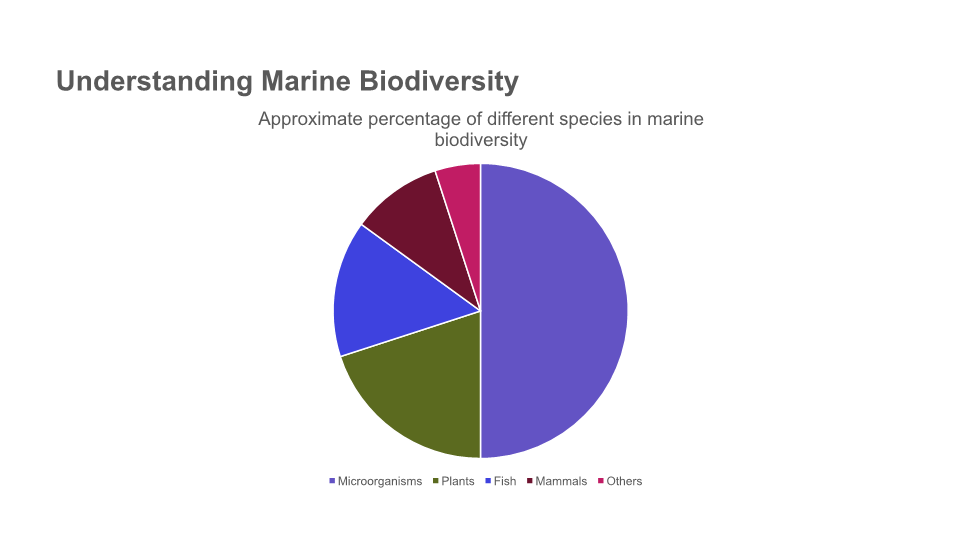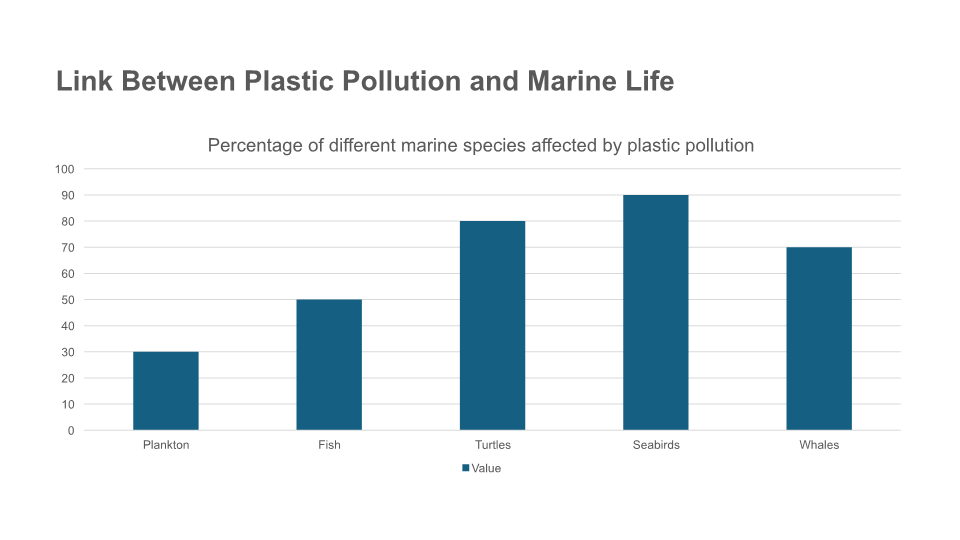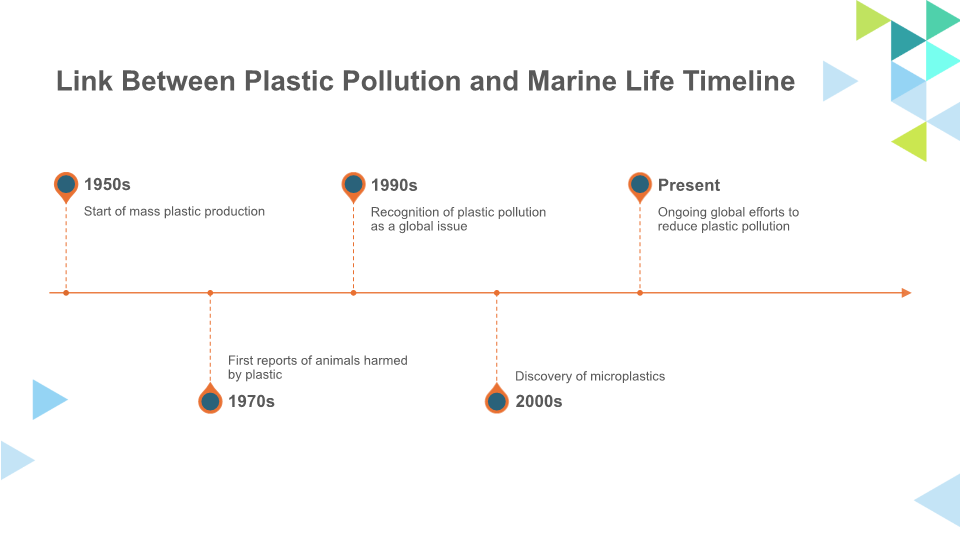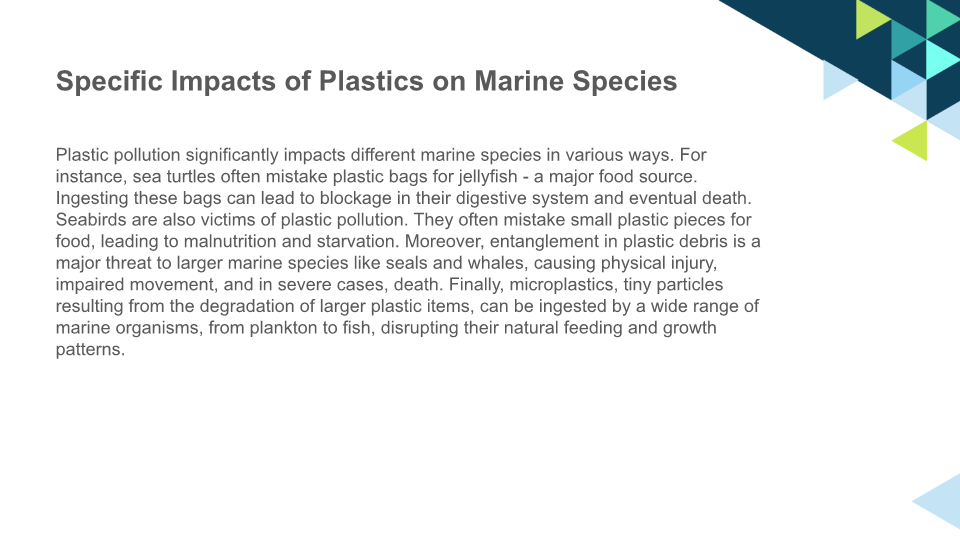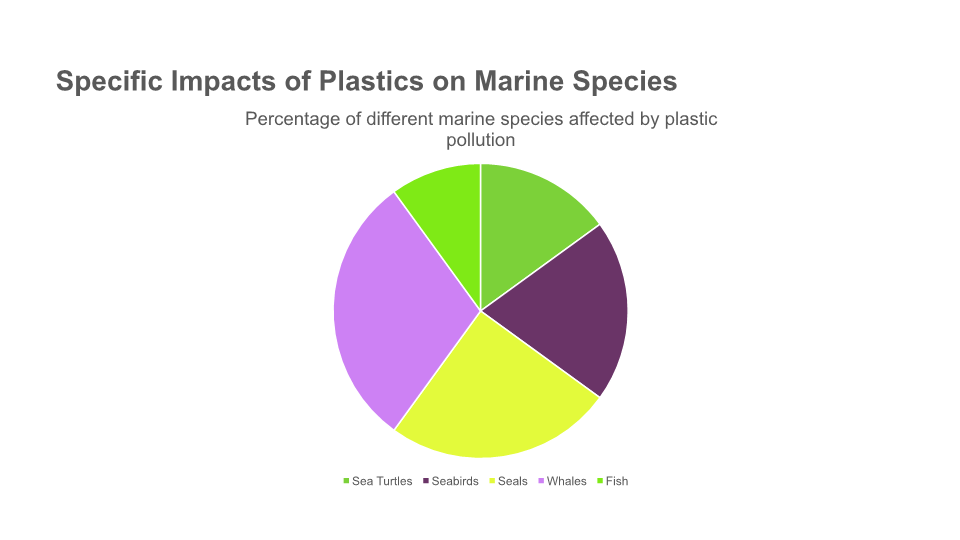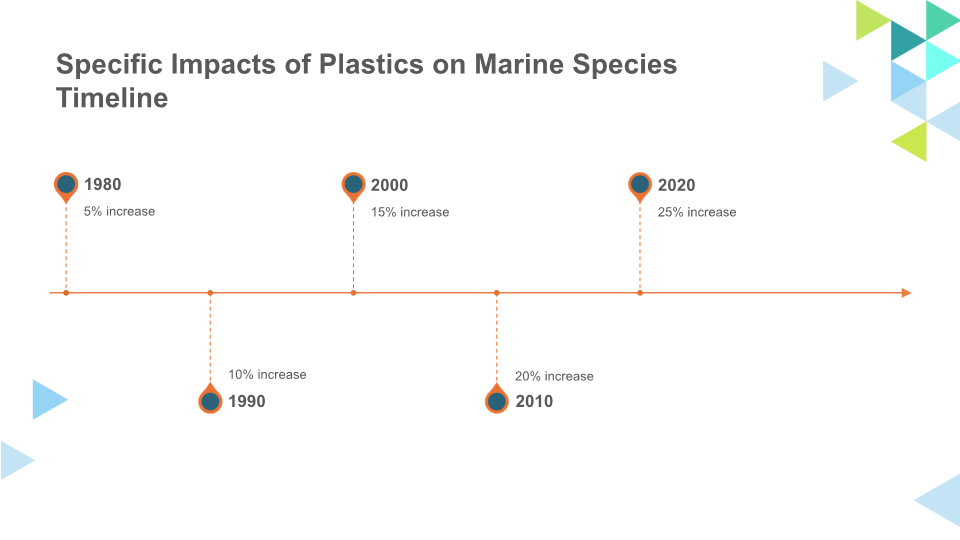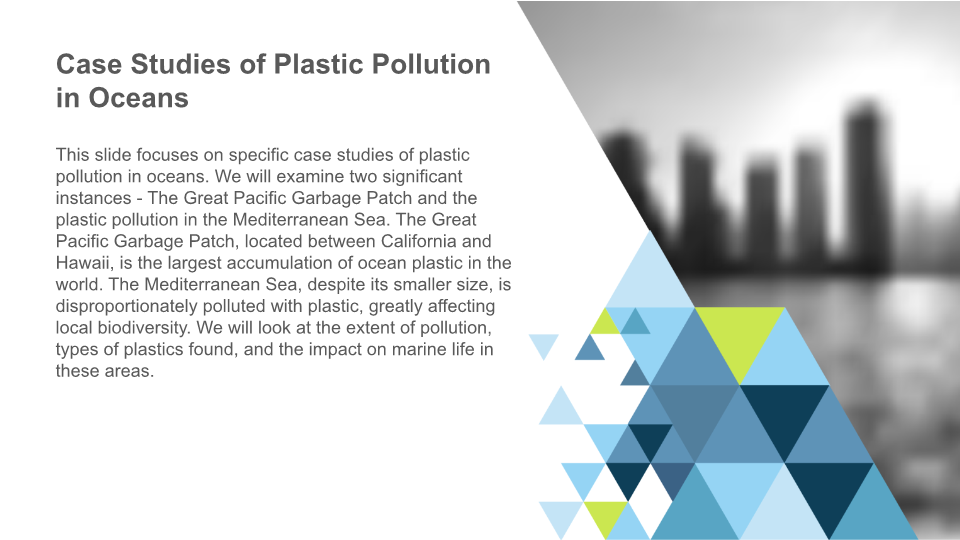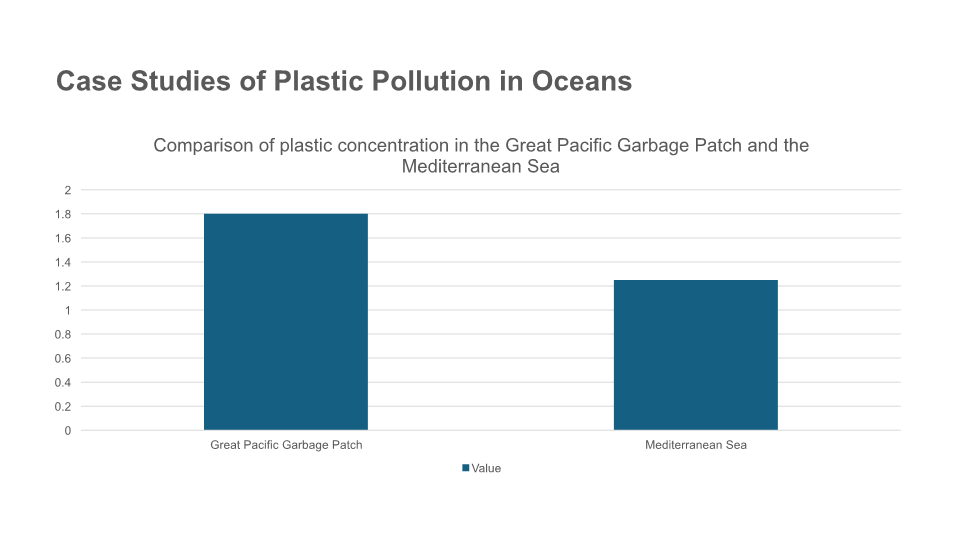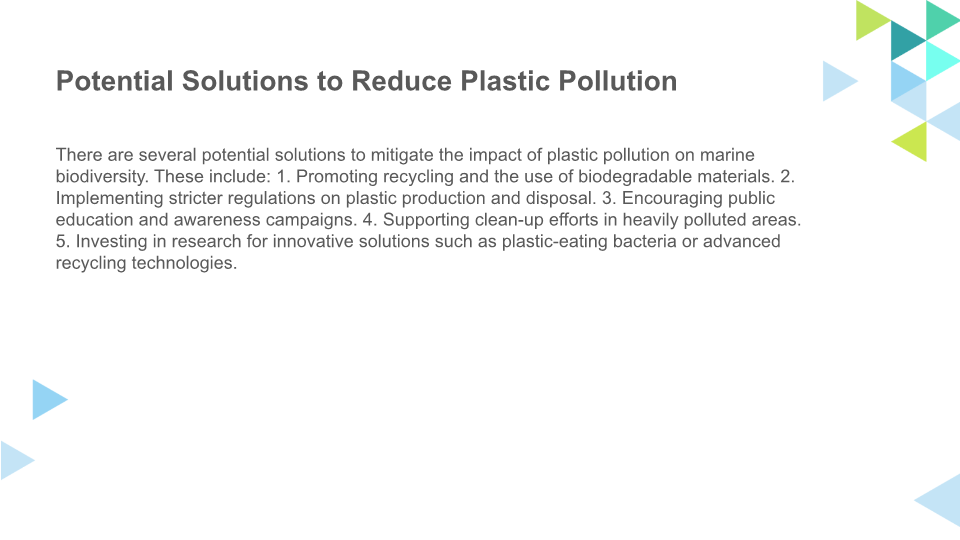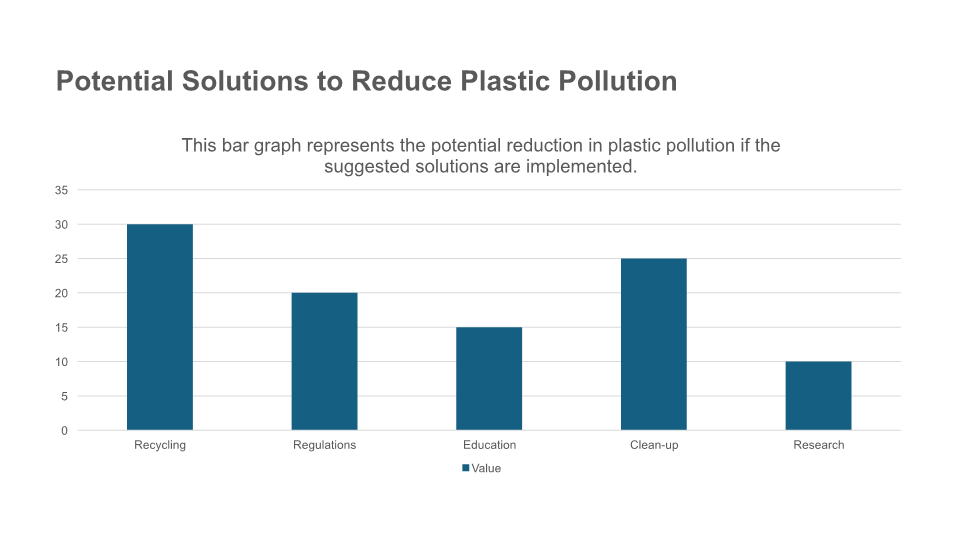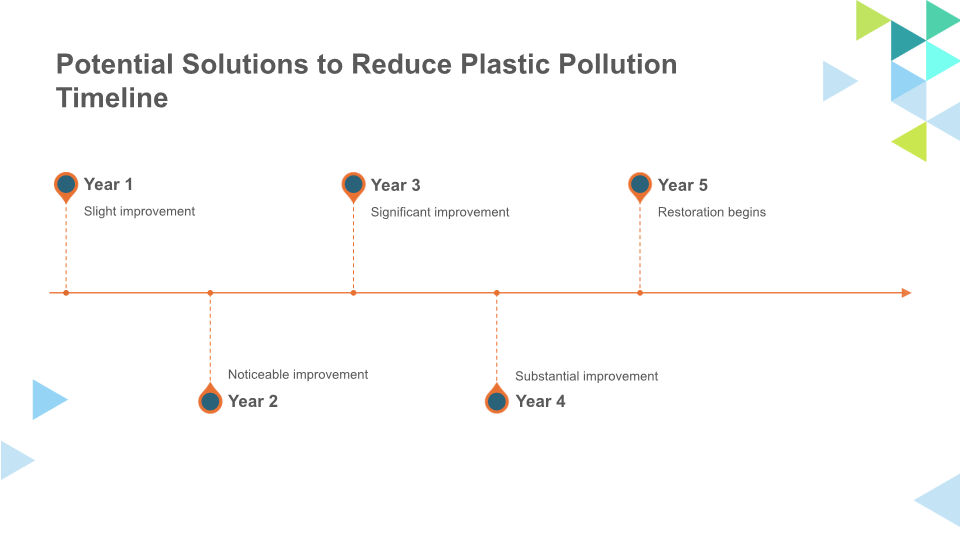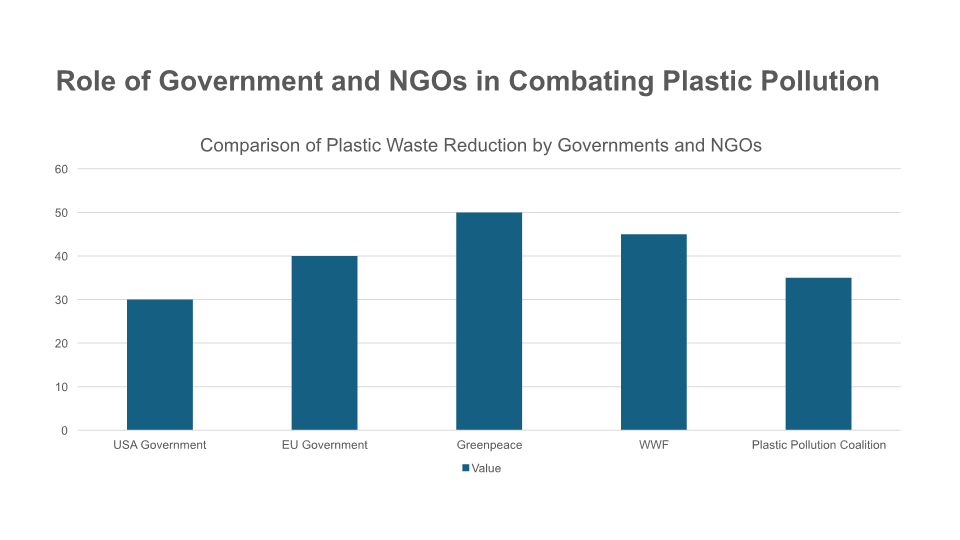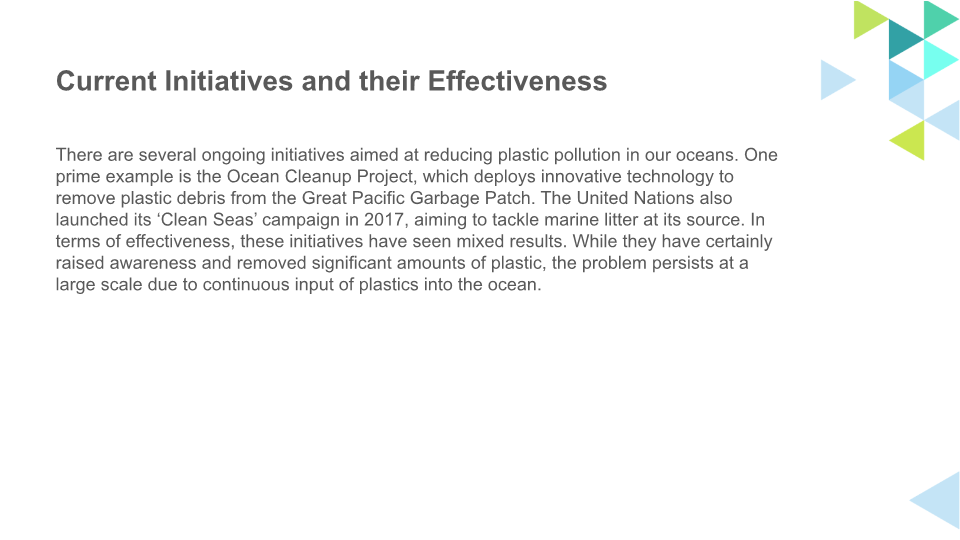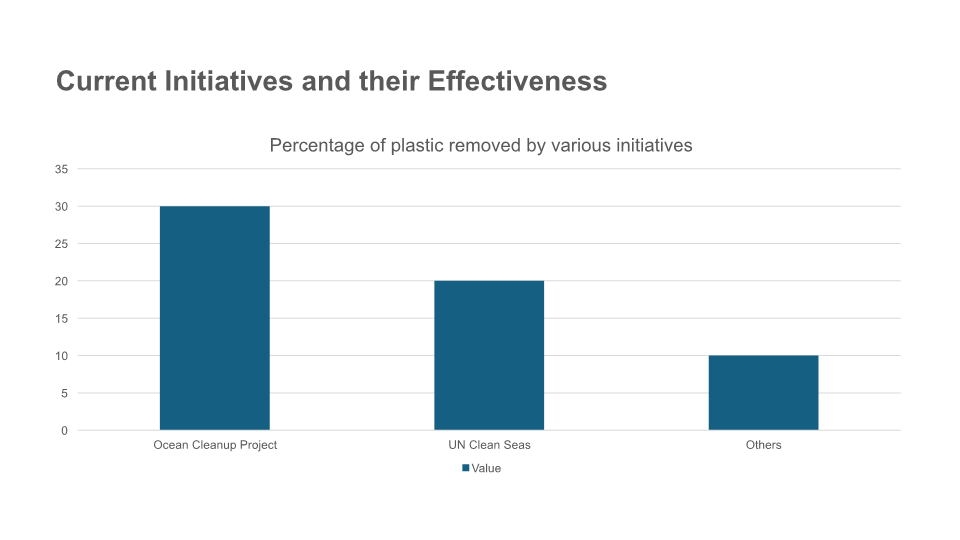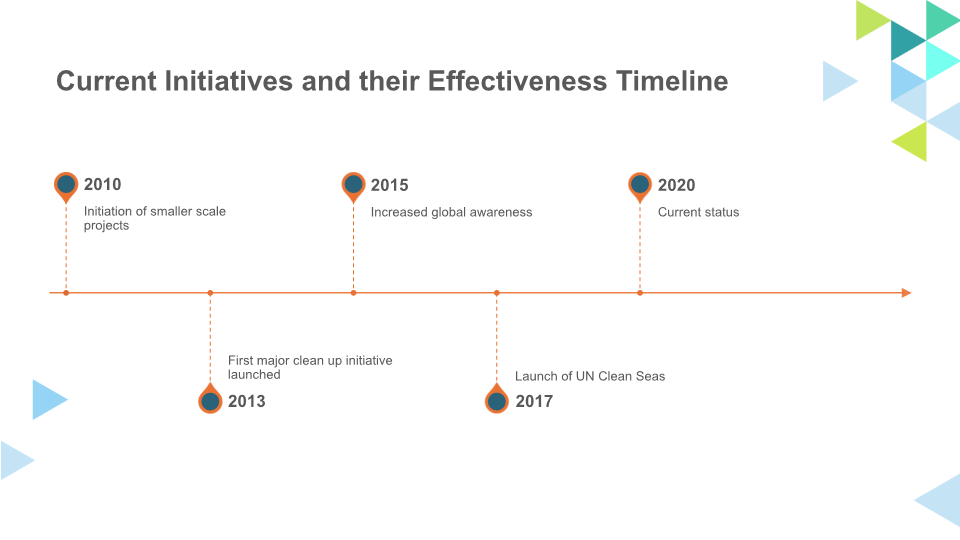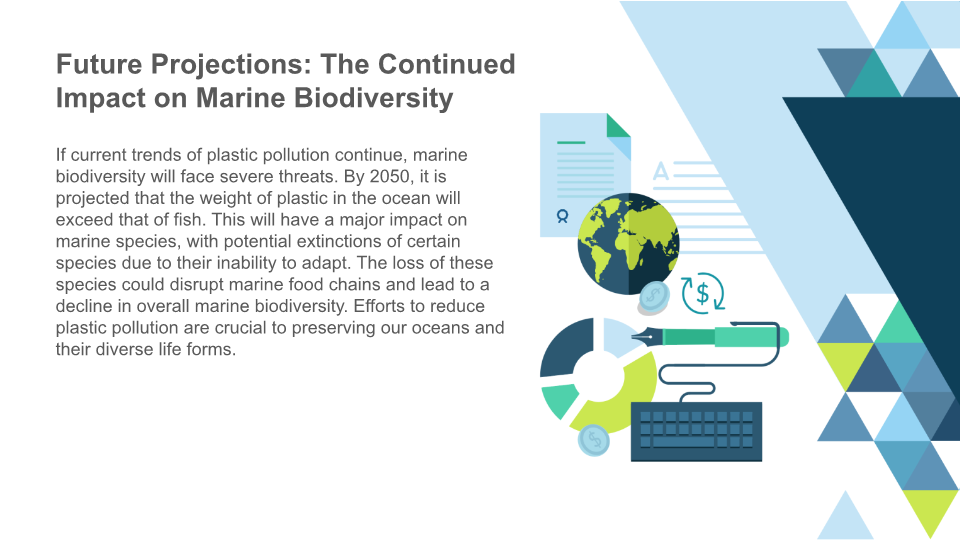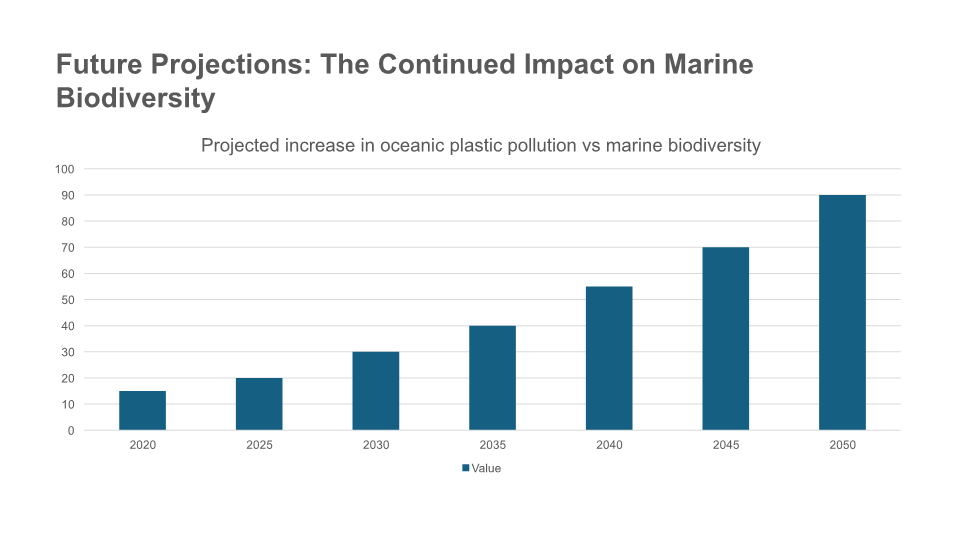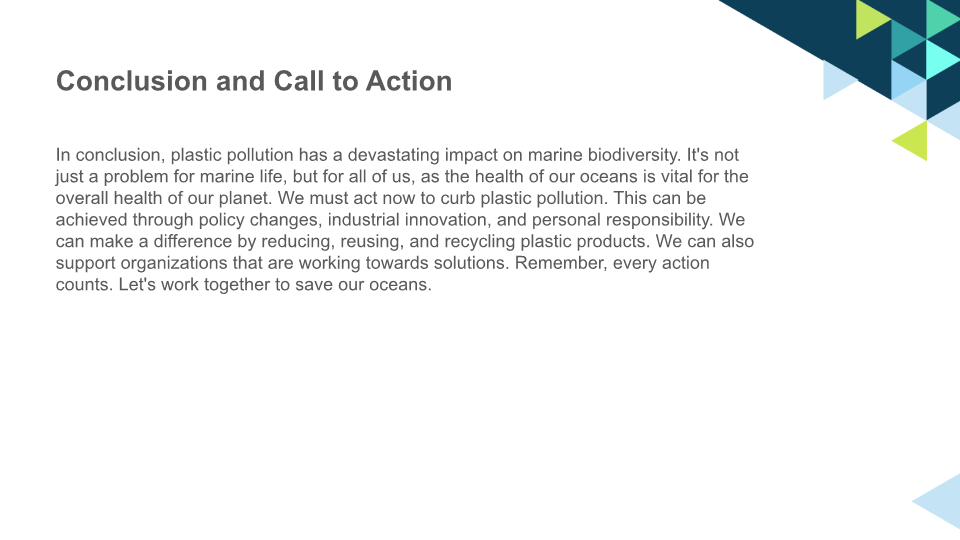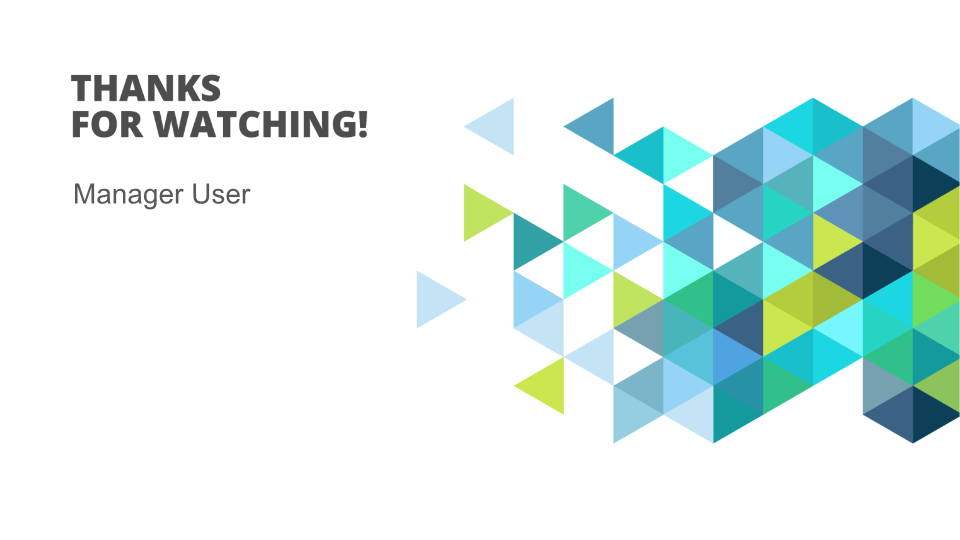Features
SlideCollab is an application that enables users to create AI-generated PowerPoint presentation outlines, facilitating collaboration within teams on these presentations.
Empower Your Presentations with AI
Seamless Team Collaboration
Advanced Security and Compliance
Microsoft PowerPoint® Add-in
Template Library
Upload your own templates to the Template Library that can be used by your team or generate Smart Templates (AI Powered) based on your specific topic of interest and industry.
Collaboration and Tasks
Add your PowerPoint documents or templates to the platform and assign slides to team members. Add users directly in the add task screen. Add notes to each assignment, track progress and review work through the pre-defined workflows. View tasks assigned to you and edit assigned slides using our PowerPoint web add-in without needing to open the web application. Work offline or online. You can also upload your PowerPoint document directly in the web app if you are not using the web add-in or if you are working offline.
Custom Workflows
Customize the stages of collaboration to suit your organization's needs. Choose from pre-defined workflows, such as "Basic Flow" or "Approval Flow". You can also create your own custom workflows to suit your organization's needs.
How It Works
Create AI-generated PowerPoint Presentation
AI templates are crafted through a sophisticated process where the AI analyzes your presentation's topic and content. It then leverages this understanding to generate templates that are not only visually appealing but also aligned with the message you intend to convey. This ensures that each template is uniquely suited to enhance your presentation's effectiveness.
Collaborate on Presentations
SlideCollab enables seamless collaboration on presentations, offering tools to track progress, manage team workflow, and optimize productivity. With SlideCollab, your team can work together efficiently, no matter where they are while tracking the progression of each task with detailed logs and track-changes type of functionality.
Install and use our PowerPoint Web Add-in
Download and install the SlideCollab PowerPoint Add-in from the Microsoft Office Store. This add-in allows you to work on your task and edit your slides directly from PowerPoint, without needing to open the web application. You can also upload your PowerPoint tasks directly in the web app if you are not using the web add-in or if you are working offline. Get the PowerPoint Add-in
No Hidden Charges.
Choose Your Best Plan.
Basic
Free
Access to basic functionalities and 2 free Ai-generated templates.
- 3 Team Collaborations
- Pre-Defined Workflows
- No Hidden Charges
Pro (Coming Soon)
$29
Advanced functionalities and unlimited Ai-generated templates.
- Unlimited Team Collaborations
- Custom Workflows
- Advanced Template Library